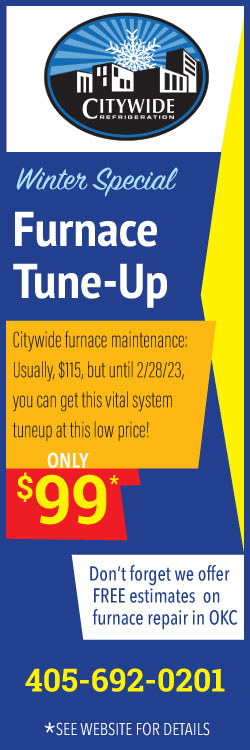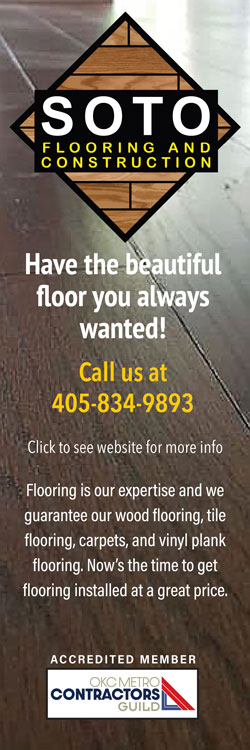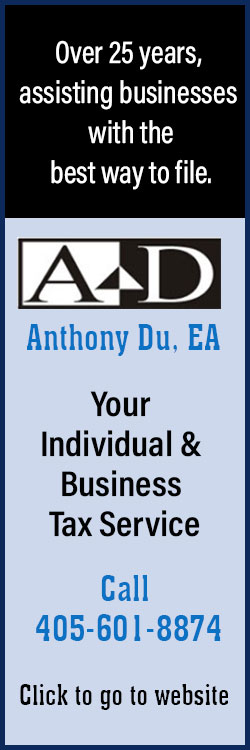I out figured Apple

I did my homework – researched and thought long and hard about updating to a new MacBook Pro. I learned my lesson from the last time, just because it’s brand new, it doesn’t mean it’s processing unit is new. I bought the last on in2019 but later found out it was a 2017 model – 2 years old and almost out of date.

It ran great, even dropped it once and it kept going. As they say, Macs don’t die, they just become too old for the latest systems.
I excitedly set up my new Pro and it only runs one other display – 2 displays.
How could I manage? I like, no I need 3 monitors. When I am designing or retouching, nice to have somewhere for my tools and menus and then another monitor for mail and windows. I went back and checked my research and realized when I queried about running 2 monitors on the Pro, Apple responded about Macs – not Mac Pros. Darn – got me.
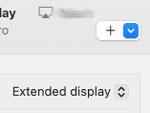
Well, not exactly. If you have an iPad, you can run it via Bluetooth. Go to System Settings>Displays>and select the “+” in the upper right under the monitor icons. Select iPad. Then select Extended Display and there you have it! You have a total of 3 screens. Yes, its small but perfect for directories, tools, and emails.
And best of all, I out figured Apple, who said you could only have 1 monitor.
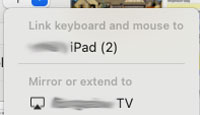
Neal Hettinger is the owner for the Hettinger Design Group and design websites, logos, ads, brochures, and contractors software programs. Neal Hettinger has published articles in Layers Magazine, Broker Realtor Magazine, City Sentinel, and been quoted by the NY Times. Neal is an adjunct instructor at Oklahoma State University and Oklahoma City Community College teaching graphic and website design.