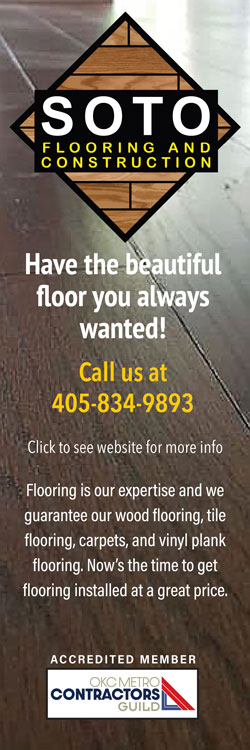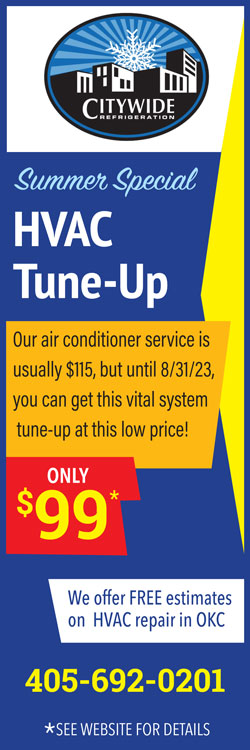Google SGE will change website search results.
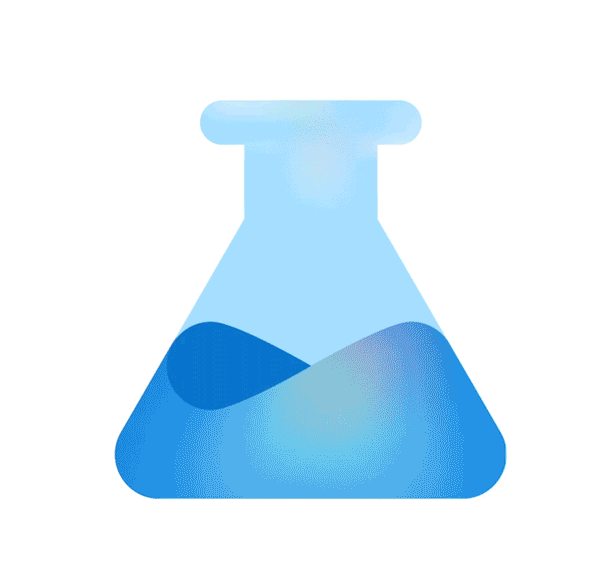
The labs at Google are testing search results using AI to find websites that answer questions and take you directly to the answer on the site. Now you have to scroll the website until you find the answer. This changes the use of keywords and long tailed keywords search strategies. This new process is call Search Generative Experience – yes another acronym to lean – SGE.
SGE is voluntary right now and can be used on Chrome by selecting the Labs icon (beaker image shown below) up by the links to gmail, images, and your sign in. Once you select the icon, you can see examples of this new search tool.
According to Elizabeth Reid, Google Vice President & GM, “With new breakthroughs in generative AI, we’re again reimagining what a search engine can do. With this powerful new technology, we can unlock entirely new types of questions you never thought Search could answer, and transform the way information is organized, to help you sort through and make sense of what’s out there.”

Google Lens used AI but now has SGE
Originally, Google’s Lens was used with Pixel to recognize objects in a a photograph and supply information on that image. In 2018 Google made it available for iPhones and in 2021 you could use it on desktop browsers.
If you had an image and wanted to search for the original or see how it is being used, Lens can do that either by selecting the icon or right clicking on an image.
Lens, which has over 12 billion visual searches a month is going to the next step of allowing full questions and then allowing another question based on the results and then another questions to get very detailed answers.
Other Google Features with SGE
Besides search results, SGE works with Sheets to allow you to insert a search result directly into it. You can easily share results with friends. When you hoover your cursor over words in the results, you will see definitions and diagrams to explain the summary.

An example of improved definitions with AI
1. Highlight a word in the content
2. Select from the dropdown menu
3. See the definitions
4. You can add it to Google Sheets.
1
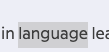
2
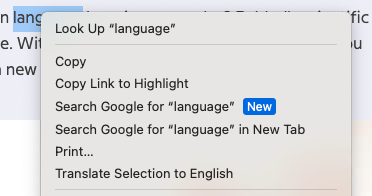
3
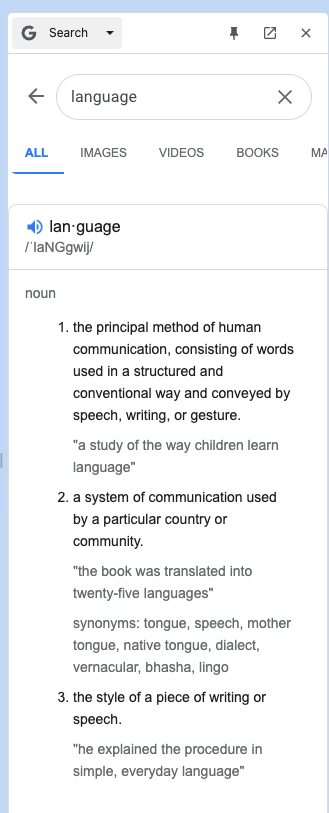
When is this new Google SGE AI available?
Google is rolling out a trial SGE right now.If you would like to try it out, next time you search with Google Chrome, you will see you have three options: type in the keyword or phrase, dictate, and typing you have the option to use the voice option for dictation by selecting the image search icon. The dictation is fairly accurate – just watch words like shut and crack.

This article was written by human intelligence. Neal Hettinger is the owner for the Hettinger Design Group and design websites, logos, ads, brochures, and contractors software programs. Neal Hettinger has published articles in Layers Magazine, Broker Realtor Magazine, City Sentinel, and been quoted by the NY Times. Neal is an adjunct instructor at Oklahoma State University and Oklahoma City Community College teaching graphic and website design.
Other articles you may be interested in reading: